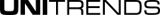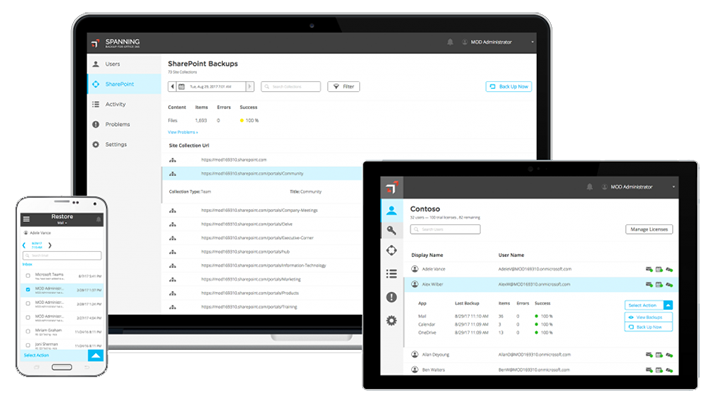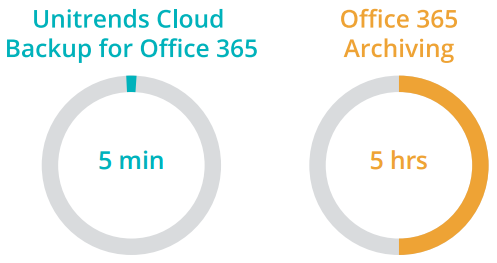Overview:
VMware Backup Software Reimagined
vBE annual subscriptions are priced 30% lower than other VM backup offerings on the market. The integrated virtual appliance delivers the lowest total cost of ownership (TCO) as it includes the operating system, security, backup software, WAN acceleration, replication, cloud integration, and archiving. VM Backup Essentials (vBE) protects VMware environments up to 6 sockets.
READ THAT BACK
Email Recovery in Seconds for Exchange Online
Recover a lost email in seconds instead of hours with fast search and an intuitive interface built for recovery. Need more? Restore folders, calendars, or entire mailboxes, which you can't do with Office 365's built-in archiving and backup tools.
WATCHING YOUR BACK
Dark Web Monitoring
Built in dark web monitoring alerts you of compromised or stolen credentials, enabling you to take proactive steps to secure those accounts before any malicious activity occurs. You can then leverage Office 365 and Spanning's audit, reporting, and search capabilities to determine if data loss has taken place and restore any corrupted data in just a few clicks.
WORK WORRY-FREE
Delete-Proof Protection for Exchange, SharePoint, & OneDrive
Your mobile workforce can work from anywhere and always access their files on Office 365. But they can delete those files, too. Spanning Backup for Office 365 lets you go back in time as far as you need and restore files with ease.
COMPLETE PROTECTION
Secure and HIPAA Compliant Backup
Spanning Backup for Office 365 has successfully completed the SSAE 16 SOC 2 Type II audit process, a rigorous evaluation of operational and security controls. For U.S. customers, Spanning is a HIPAA-compliant solution and is happy to walk your organization through their Business Associate Agreement.
THE BEST EXPERIENCE
Extreme Usability
From free trial through purchase, installation and use, Spanning Backup for Office 365 is easy to use. With a 'set it and forget it' design approach, it requires minimal training and enables you to manage data backup and restore functions quickly and easily, freeing up your time for more strategic tasks. Click Here to see how easy installation and setup are.
ALWAYS KEEP YOUR FILES
Data and File Retention in the Cloud
Spanning Backup for Office 365 delivers unlimited retention and storage in the cloud for one low price per user. It adapts to the way organizations work and use Office 365-mobile-first, cloud-first. Conveniently manage backup activities from any device - mobile, tablet or PC.
Features:
The no-sweat recovery plan for Office 365
- Daily, automated and on-demand backup
- Advanced search
- Self-service recovery in seconds
- Lost data restored in just a few clicks
- Unlimited storage and retention
- Secure encryption.
- Easy set-up-nothing to install.
Comparison
Your Microsoft Office 365 data isn't fully protected unless you back it up. Broaden your backup and recovery plan to include purpose-built protection for Office 365
| Office 365 |
How data loss can occur |
Protect with Unitrends |
Exchange Online
 |
So much of your business takes places over email, but users can permanently delete critical data, whether accidentally or intentionally. Exchange purges deleted data after 14 to 30 days. |
With Spanning Backup for Office 365 you can recover lost email in seconds. Spanning also protects Exchange email, calendars, folders, and entire mailboxes and accounts, o a degree that can’t be done with Office 365 alone. Unlimited retention means you don’t have to worry about backup size. |
SharePoint Online
 |
Teams use SharePoint to circulate important files and project information. But SharePoint files can become corrupted, taking hours to rebuild before being usable again. And, SharePoint site admins can permanently delete their SharePoint data, making it immediately unrecoverable |
Spanning Backup for Office 365 automatically backs up your data daily, with unlimited on-demand backups also available. This means you can quickly restore files, folders, and document libraries even if a user permanently deletes data. You can even rollback to a specific version of a file, folder or document library. |
OneDrive for Business
 |
Many Office 365 users save all of their files to OneDrive for Business. But users can also permanently delete data in their OneDrive account, making it immediately unrecoverable. |
Spanning Backup for Office 365 lets you go back and restore some or all of your OneDrive for Buiness data. Plus, unlimited retention means your data will be there when you need it. |
Find and Recover Times
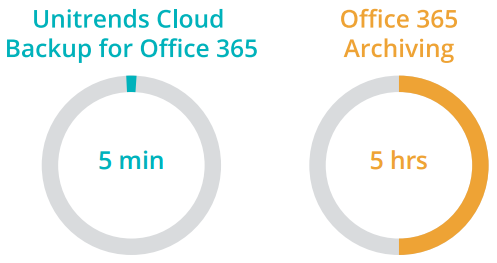
Unitrends Cloud Backup for Office 365 saves you time and stress with:
Protection for Office 365 Email, calendars, SharePoint Online, and OneDrive for Business
Extend your Unitrends backup to Office 365. No more panic when a user deletes an email or file.
Automated and on-demand backup
Your data is automatically backed up every day in the background and you can perform additional backups as needed at any time.
Easy setup
Nothing to install. Autodiscovery of mailboxes, SharePoint sites, and OneDrive for Business accounts makes backing up a snap.
Complete status monitoring
Monitor and resolve backup errors; plus enjoy complete confidence in your backups with a detailed status history.
Unlimited retention
No caps on data or storage. Priced simply per user per year.
Self-service recovery in seconds
No more painful searching. Just quick, selfservice restore through an intuitive user interface.
Industry-leading security
Spanning has successfully completed the SSAE 16 SOC2 audit process, a rigorous evaluation of operational and security controls.
Cross-user restore from one Office 365 account to another
Enable administrators to quickly restore data from one user account into another.
Point-in-time backup and accurate, granular restore
ccess historical snapshots or versions of all your data and restore to any previous version with 100% accuracy.